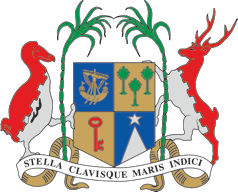Redirect Confirmation
Login
If you do not have an account on MauPass yet, kindly create one by clicking on the 'Register' button below.
*** The following actions will redirect you to MauPass website.
Frequently Asked Questions
(1) Are the Revised Laws of Mauritius and the Revised Subsidiary Legislation of Mauritius available online are official version?
In accordance with section 4B of the Revision of Laws Act, the enactments included in the electronic revised edition shall, for all purposes, with effect from the date on which they are published on the web portal of the Attorney-General’s Office ...
(2) What should I do to enable myself of hard copy of a particular Act or Regulations?
Any person who intends to avail himself of a hard copy of the may contact the Attorney-General’s Office on ago@govmu.org or sgo@govmu.org.
(3) Where can I access Official Version of Laws in Mauritius?
On the web portal of the Attorney-General’s Office.
(4) Can I download the laws from the website?
Yes, download if freely available to all users
(5) Can I print the downloaded laws?
Yes. document can be downloaded and printed from the browser
(6) What are Regulations and how they are made?
A regulation is a subsidiary legislation which is made by the Minister to whom the relevant portfolio is assigned. The power to make regulations is provided in the Act under which the regulations are to be made.
Regulations vette...
(7) How do I login to the website?
You should register with MAUPASS.
(8) What are the additional features provided for registered users?
Advance search, comparison tools, hyperlinks and different versions of an Act/a Regulations.
(9) Who need to be contacted for issues related to Maupass login?
Helpdesk:+230 4549955
Email: support@ncb.mu
(10) How to access amended acts and regulations?
All documents are accessible from the web portal. if you intend to get access to specific versions of ACTs and Regulations, you need to login to the portal
(11) How to get access to recently updated acts?
You should login on the web portal of the Attorney-General’s Office.
(12) What is the difference between basic and advanced search feature on the website?
Basic search – you can only search words in the Act/Regulations and other document based on their title
Advance search - allow searching of words within the documents and/or by date range
You can search on exact keyword, all , any or none of the key words
(13) How to compare two documents from the website?
You need to login to the portal using your MauPass account
Select the document by checking "Add to Compare". You can select a maximum of 2 documents for the comparison
Click on compare button below the menu items.
The result of the comparison will appear side by side.
(14) Is the website compatible on Mobile Apps?
Yes
(15) Are the documents digitally signed?
The law documents have been signed using the digital certificate of the Attorney General's Office.
The digital certificate has been issued by Mausign (Government Licensed Certification Authority) and therefore is legally recognizable under the Electronic Transaction Act
(16) How to check that the document has not been tampered?
The digital signature on every page of a legislation guarantees that the document has been issued by the Attorney General’s Office (AGO) and gives authenticity to the soft-copy.
The public users can scan the QR Code using a QR Code scanner to check whether the version of the downloaded legislation document tallies with the official version on the AGO Portal
The digital signature protects electronic documents and indicates whether the documents have been tampered or not.
To view the signed legislations, you must first download a free copy of Adobe Reader. Then you can save the PDFs to your computer and view the signatures with Adobe Reader.
(17) How to validate hardcopy of the legislation document?
User may scan the QR Code from any page of the document and redirected to the AGO web portal
https://lawsofmauritius.govmu.org/portal/acts to check the authenticity of the document
if the QR Code is valid, the status "Valid" will be displayed on the web portal and user will be able to view the soft copy of the law document.
Users can verify the hard copy of the document against the soft copy of the documents that could be viewed on screen.
if the QR Code has been tampered, the status "invalid" will be displayed on the web portal.
Note: your mobile device should have internet connection.